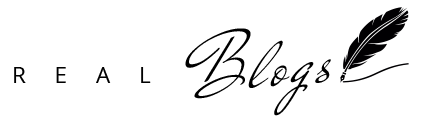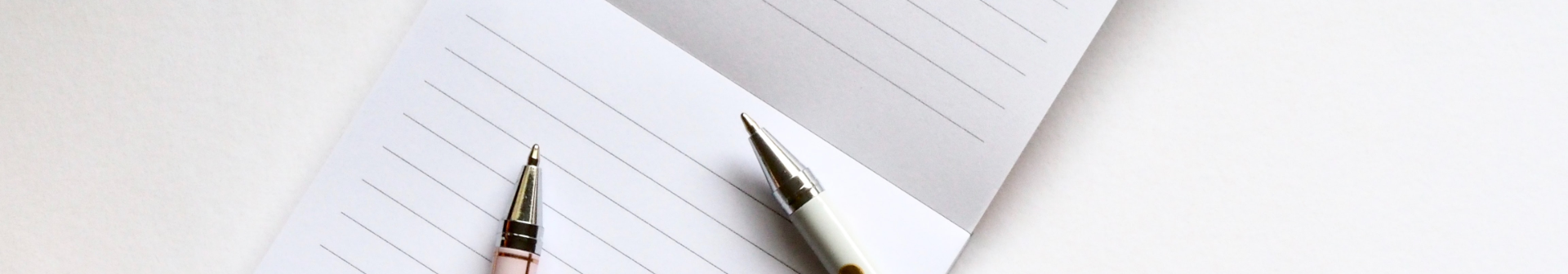Each of us has moments dear to our hearts, captured in photographs, that we want to go back to and view from time to time. When some disaster strikes and things are lost or fall into disrepair, people comfort themselves by saying, “things can be replaced.” To some extent, this is true because it’s easy to buy new furniture, curtains, or appliances, but losing photos is a catastrophe. After all, each picture is unique, and there is no way to replace it. So how to organize the proper storage of the home photo archive? Find out in my article!
Digital Photo Storage
Digital photographs have many advantages over traditional film, but unfortunately, security is not one of them. Unlike printed photos or negatives, digital images can be lost forever when a hard drive unexpectedly fails, by a computer virus, or even accidentally deleted with a few clicks.
So remember the essential rule: don’t put all your eggs in one basket. It is best to organize at least two storage locations for your digital photo archive, one of which should be remote. So, for example, you can use a USB drive and a cloud storage account to reduce the risk of losing them.
Backup Photo Storage Options
1. External Hard Drive

When talking about an external hard drive, most people will immediately think of a standalone SATA hard drive connected via USB to your computer that you can copy and record files to. While this is an excellent location for backups, the danger is that hard drives sometimes fail.
Solid-state drives are more stable but tend to be more expensive, and while reliability may seem like an initial benefit, you still have to find a place for the drive and connecting wires on the desk where your computer stands. It may not seem like such a big deal, but you wouldn’t want to make a mess out of backups. Also, you may not want to use the limited number of USB ports with an external hard drive plugged in “always-on” mode.
In this regard, a USB flash drive would probably be the most appropriate solution since it is not only wirelessly connected to your computer but can easily be stored somewhere until needed and taken with you anywhere. In addition, USB flash drives are usually relatively inexpensive while offering plenty of storage space.
2. Recording Media
SD cards, CDs, and DVDs can be a great way to back up your photos for years to come. The difficulty is that if you have many photos, you risk having a vast collection of media that is difficult to navigate later on. Just imagine SD cards from several cameras or a growing pile of recorded CDs and DVDs. So storage on recordable media is more of a short-term solution.
3. Cloud Storage
It is one of the most popular ways to store digital photos. You can enter the cloud from any device and drop your information there whenever you want or access your archive. Synchronize your smartphone with cloud storage and forget about the problems. The only disadvantages of cloud storage are the need for Internet access and a limited amount of free information storage.
Some of the most popular cloud storage services are Dropbox, Google Drive, Microsoft OneDrive, and others. In addition, many of them offer mobile apps that can be set up to back up your smartphone’s photo gallery automatically.
Storing Print Photographs

Photographs are part of a family’s history and are meant to be cherished for future generations. Yet, have you ever had the feeling that you just don’t know what to do with your old photos? You can put some of them in frames, use them in decorating your home, and put others in albums. But what to do with the stacks of photos that are stored in shoe boxes and drawers? What conditions need to be created, so that printed photos don’t lose their properties?
Photographs are developed or printed on paper, contain ink and pigments, which can deteriorate over time as well as under the influence of adverse factors. For this reason, the conditions of the stored photos will determine their quality many years from now. When choosing a place to keep a photo archive, three conditions must be considered:
-
- humidity
- temperature
- light
In rooms with extremely dry air, photo paper can become quite brittle. However, on the contrary, too high humidity can be even more destructive. For example, storing photos in a damp basement promotes mold growth and can cause photo cards to stick to each other when they become moist, and the ink and pigments leak and disappear. Higher humidity can also lead to insect infestation of the paper, which can cause photos to spoil.
The temperature should also be considered, because the lower the temperature, the better, as a rule, because it slows down the rate of paper and ink deterioration as well as discourages insects. Unfortunately, sharp temperature fluctuations are not good either, so the garage and other unheated rooms are not suitable for storing photos because their temperature fluctuates as the weather changes.
Ultraviolet and fluorescent lights will destroy images over time. Storing your photos in a dark place helps preserve them and protects the ink and pigments from fading. Everyone has probably seen sun-faded photos that have been framed for many years. It is a prime example of the damaging effects of light on ink and paper. If you have a favorite photo that you would like to frame on a lighted wall, it is better to use a duplicate and store the original in a safer, darker environment to leave it in its original state.
The ideal place to store your photos would be in a heated living space that maintains more or less the same temperature and humidity year-round. For example, put boxes of photo archives in a closet or under a bed. Don’t store your photos near heaters or under the air conditioning.
Remember to handle paper photos and negatives only with clean, dry hands, and refrain from using the cream before doing so. Always hold photos and negatives by the edge, and never place your fingers directly on them. Your fingerprints contain oils and other chemicals that can leave a permanent mark on photos or negatives.
When placing photos in an album or a box, try not to use glue or tape, and don’t staple photos together with paper clips or rubber bands. These things can cause permanent damage. Also, try not to write on the back of the photo, as it often leaves dents, and the ink can smudge or get on another image in the stack. Finally, if you want to sign a photo as a keepsake, it’s best to do it on a separate piece of paper or a sheet of photo album.